Creating a WordPress website may seem like a difficult task but its surely rewarding if you have an idea in mind. When starting out a small business or self funded project, WordPress is a great tool if you need a budget friendly solution, however, it may take some time to get the outcome you are after.
Here are some of the steps to get you started on creating your first WordPress website
Buy Domain Name
Buy a domain name for your website. The domain name is usually the same or a version of your business name. Try to avoid long domain names – keeping it simple will make it easier for people to remember it.
Select Hosting Provider
When it comes to website hosting; there are multiple providers in this space, however, some popular options include BigRock, BlueHost, SiteGround, and HostGator. Our recommendation can change depending on your project size and needs.
Install WordPress On Your Domain
Almost every hosting provider will offer you a simple, one-click installation solution for WordPress. Follow their instructions to set up WordPress on your domain. In some cases, they will even do it for you at no cost.
Select a WordPress Theme
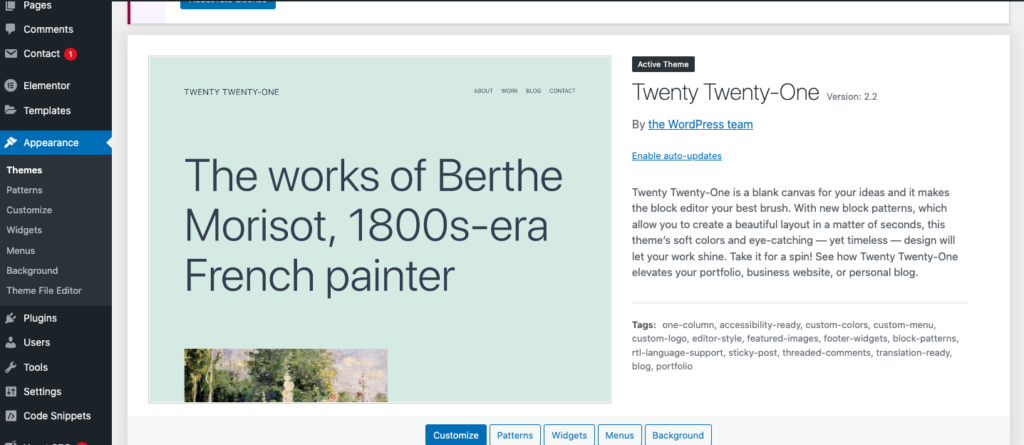
Selecting a WordPress theme can be tricky if you are not sure how you want your website to look and feel. If you are a complete newbie, then we recommend checking a few reference websites for inspiration before you buy one. Its best to select a theme that suits the style and functionality you want for your website. You can find free themes in the WordPress Theme Directory or buy premium themes from marketplaces such as ThemeForest.
WordPress Website Page Builder, Plug-ins & Templates
When building a WordPress website, you will require a website theme template. You may consider a page builder in case you are not satisfied with a particular theme and want to make custom designs. There are several WordPress website builders like Crocoblock, Divi, Visual Composer, etc. One of our all time favourite website page builders is Elementor. It has a free version, and a Pro (paid) version. We recommend the Pro version if you want to include some great features.
You may also require some media elements like stock videos, music, graphics, and fonts for your website. You can
Customize Your WordPress Website Design Templates & Theme
After your wordpress website theme is installed, you can edit and customize it to match your brand or business. This includes uploading your logo, selecting colors, and configuring layout options that match your branding. You can use your brand kit if you have one – its important to ensure your site looks consistent with your brand stationary and other branding elements.
Install Important Plugins
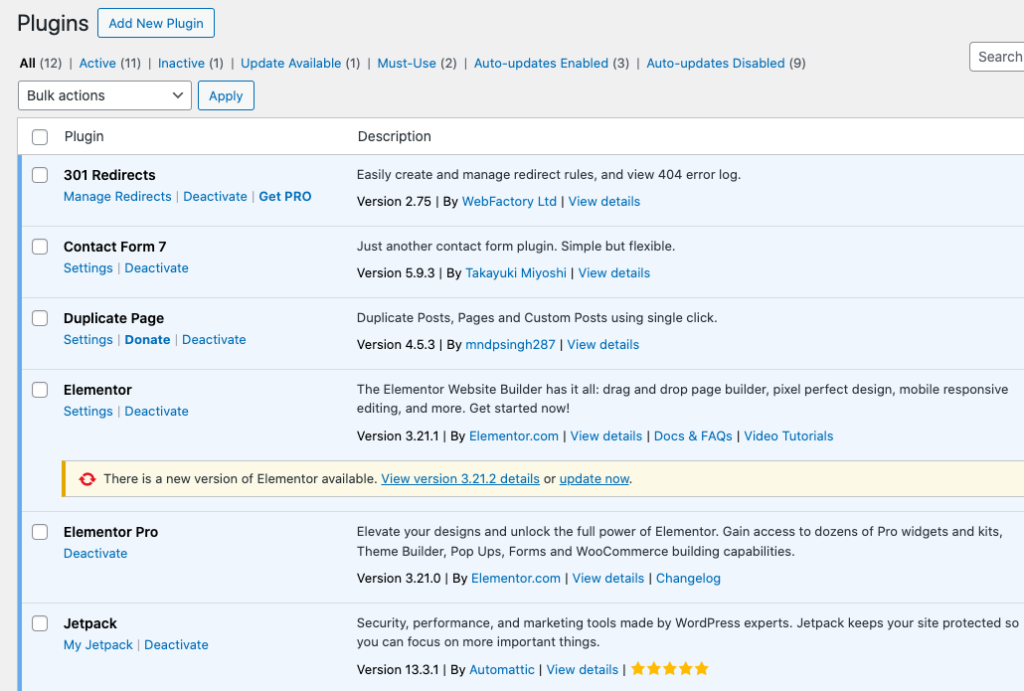
There are many WordPress plugins that add functionality to your website. While many are free, you also get Premium/ Pro (paid) versions for further enhancements. Make sure your plug-ins are regularly updated. Some of the basic but essential plug-ins may be as follow –
- Page Builders like Elementor
- SEO and Google Tools
- Lead & Contact Forms
- Security and performance optimization
- WooCommerce for setting up an online store
In general, the fewer the plug-ins on your site, the faster it works. That said, some plug-ins cannot be avoided when creating a WordPress website.
Create Pages
Next, you need to create essential pages of your WordPress website. Almost every website has these pages:
- Home
- About
- Contact
- Services or Product Pages
- Blog (if you plan to publish articles for site visitors to read).
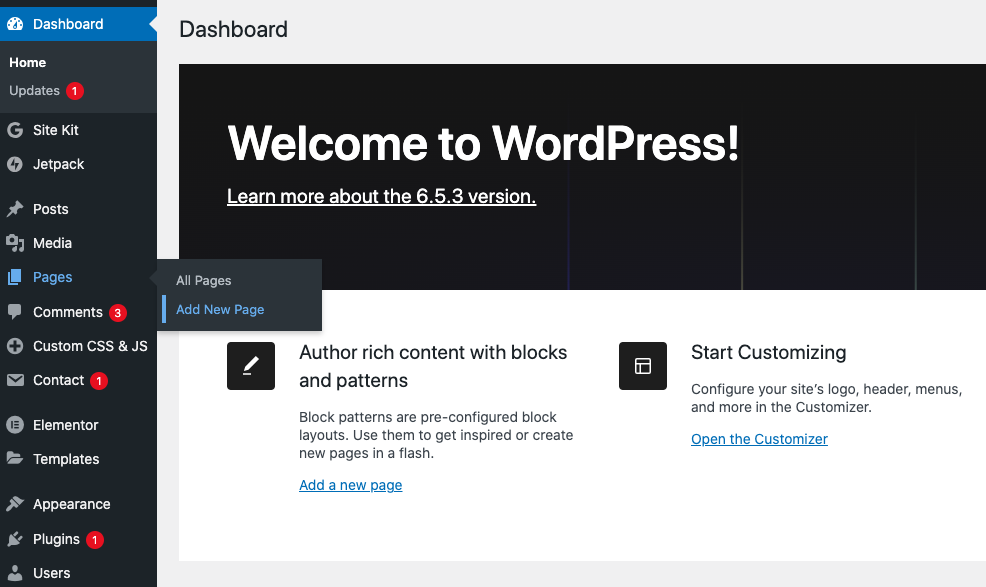
Add Content using WordPress CMS
Use the WordPress CMS (content management system) to populate your WordPress website with content that you want to feature on various pages. This includes writing blog posts, adding photos and images, and creating other relevant pages. You need to make sure your content is interesting and valuable for your readers or site visitors. Keep it crisp and to the point to avoid website users leaving the site out of boredom.
Optimize for SEO
Optimizing your wordpress website for search engines to discover your pages is critical if you want to gain organic traffic to your website. While optimisation is a complex activity, some SEO plug-ins can help to an extent with adding meta titles and descriptions, optimizing images, and improving readability. Using these plug-ins doesn’t mean that your SEO is done. In many cases, you might need to hire SEO agency to conduct this technical activity.
Test Your WordPress Website Functionality
Now its time to thoroughly check everything and test your wordpress website to ensure everything works as expected. Check for broken links, test contact forms, and review the overall user experience before you launch your website.
Launch Your Website
Once you’re satisfied with your how your wordpress website looks and functions, it’s time to launch it! Share it with your audience and start promoting it through social media, email marketing, and other channels. You can always ask your friends and family to show some support by joining your social channels too.
Maintenance
Lastly, its critical to keep your WordPress website safe and secure. Make sure it is up-to-date by regularly updating WordPress core, themes, and plugins. Backup your website regularly to prevent data loss. Doing these basic tasks will help you prevent site from become slow and susceptible to external risks.
Conclusion
Building a successful WordPress website takes time and effort, but with consistent effort, you can create a professional and engaging online presence for yourself or your business. Alternatively, you can engage a budget friendly website development agency and free up your time to get a great looking website.