How to use Yoast SEO plugin internal link settings on WordPress
Learn all about Yoast SEO internal linking process on WordPress.
What is Yoast SEO?
Yoast SEO is an open-source WordPress plug-in that helps your website perform better on search engines. It helps you manage your SEO activity easily so you can rank higher and enable search engines like Google discover your website. If you’re just starting out your business website or blog, Yoast SEO is one of the best plug-ins for on-page search engine optimisation.
Want to learn how to use Yoast SEO plug-in internal linking on WordPress?
On this page, you will learn about Yoast SEO plugin internal link settings on WordPress. Assuming you have you already written some content and want to add a link within the text. Before you proceed, here are 3 crucial settings to make sure that your on-page internal and external hyperlinks are done correctly for good search engine optimisation practice. These Yoast SEO settings let you select how a search engine like Google evaluates and crawls the hyperlink you have shared within your content. If you’re not careful with these basic steps of your Yoast SEO plugin internal link settings, then those links are pretty much useless.

YOAST SEO internal linking settings
Open Link In New Tab
Once you have added a new link to your content, you must select whether the link should open in same tab or in a new tab, when a visitor clicks on it. Generally, in SEO internal linking settings, it’s better to always let every link open in a a new tab so it doesn’t add your page exit data, but, you can select either of the options for an internal link, as visitors are still browsing within your website. However, for external links, it’s crucial that you allow it to open only in a new tab because if the visitor clicks the link to open it in the same tab, then you’ve pretty much escorted the visitor off your website. Not good, right? Make sure you fix this right away on your website, especially if external links are opening in the same tab on your website pages.

Search engines should ignore this link
This option allows you to select whether search engines should ignore this link or follow this link. Enabling this option adds a nofollow attribute to the link.
E.g:
Before: your link
After: your link.
Generally, this discourages the search engines from following the link, and/or, discourages search engines from ‘rewarding’ the link (e.g., by passing PageRank or other signals to endorse the link). Typically, it’s good to select this option setting on links that lead to third-party websites or portals, which you don’t really trust or endorse, and also on any paid, promoted, or sponsored links.
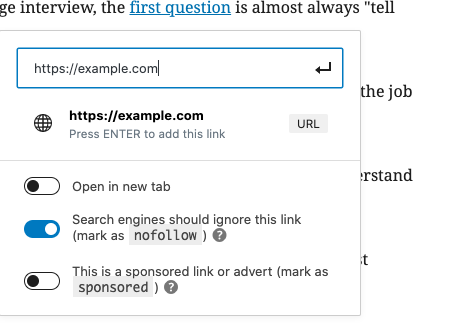
This is a sponsored link or advert
Selection this option allows search engines to understand that the link may be paid or a sponsored placement. You must do this in order to comply with search engine guidelines.
Enabling this option adds a sponsored attribute and a nofollow attribute to the link.
E.g:
Before: your link
After: your link.

FAQs about Yoast SEO Plug-in for WordPress
Even though SEO and Google Ads play in the same field, your Google Ads won’t interfere with your SEO rankings. The budget you invest in PPC isn’t related with how your website performs with SEO services. A combined two-pronged strategy can have positive effect on your website traffic.
Generally, we charge you a fixed percentage % of your total Google Ads spend. This percentage can be negotiated depending on the scale you wish to carry out Google Ads activity.
If you must choose only one, like most marketers we recommend SEO. Compared to PPC, SEO is much more cost-effective because SEO builds long-term inbound traffic to your website traffic. With PPC once you stop advertising, your links stop appearing on Google Ads slots. However, with SEO, your traffic can sustain even when you pause your SEO activity after a while.
Yes, as soon as your Google Ads are up and running, you will start generating inbound clicks to your website. As long as the clicks are relevant, and your landing pages offer good value proposition for potential customers, you will generate revenue. Of course, a lot also depends on your customer service and communication skills.
This mostly depends on your particular industry and specific business circumstances.However, Pay Per Click (PPC) advertising can work well for almost any business industry. Google doesn’t allow certain industries to advertise, however, in that case SEO can work.
If you your PPC campaigns didn’t perform the last time you tried, doesn’t mean it won’t work again. However, campaign performance can depend on multiple factors such as campaign setup, keywords strategy, bid strategy, campaign optimisation, landing page, click funnel, lead magnet, and of course your customer service and communication which includes response time. We can audit your previous campaigns and highlight the potential problems along with suggesting what you could change next time around.
Through your Google Ads dashboard, we can setup and run a variety of campaigns such as Search Network, Google Shopping, Youtube Ads, Google AdSense, Display Advertising, Re-marketing, DFP.
In the last 10 years, we have helped hundreds of clients including start-ups get up and running with Google Ads and transition into long-term strategies using SEO. Our holistic approach to promoting your business on Google will surely bring about the results you’re after, provided you are willing to do the right things in operations too.